Discord Theme
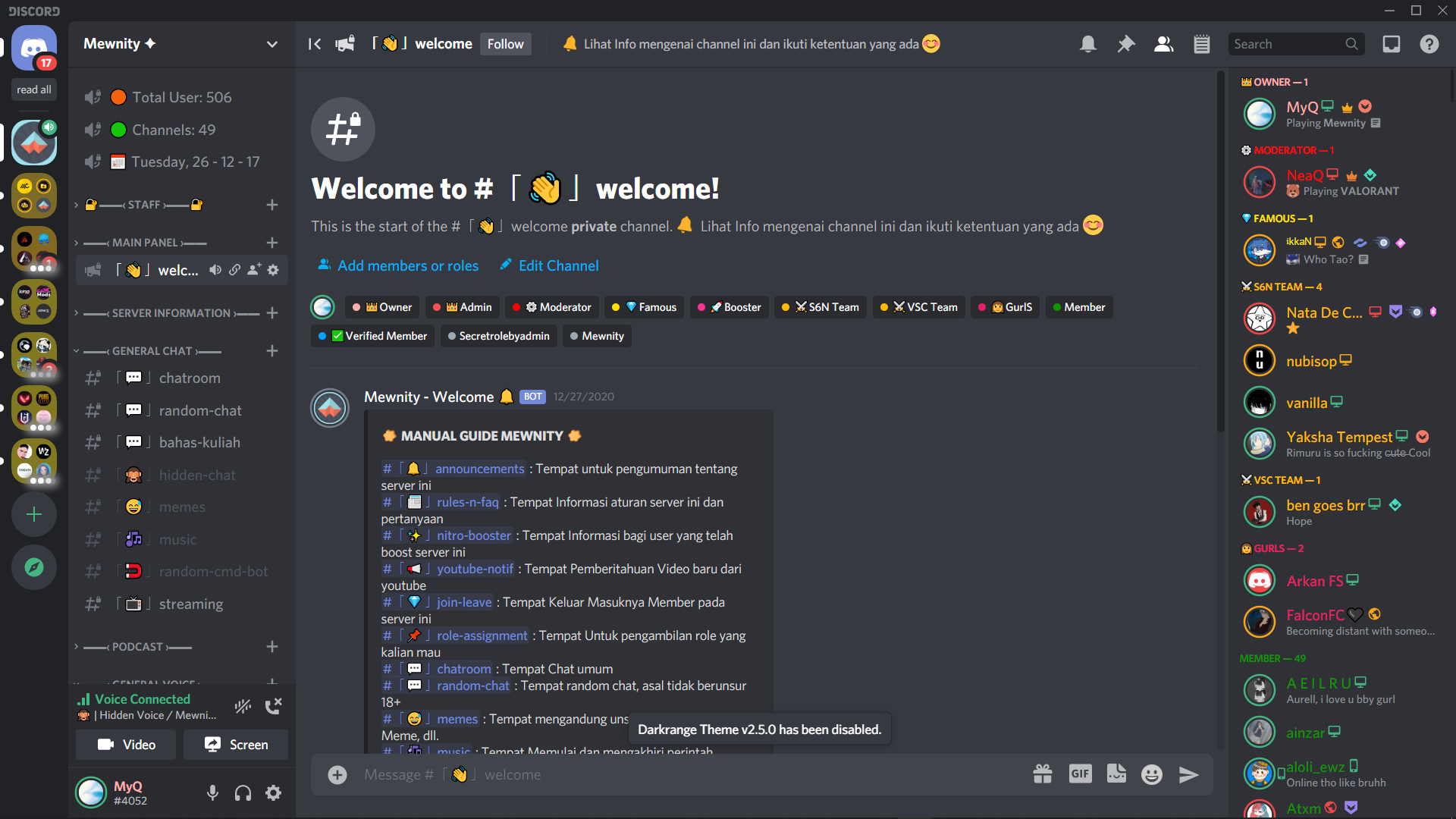
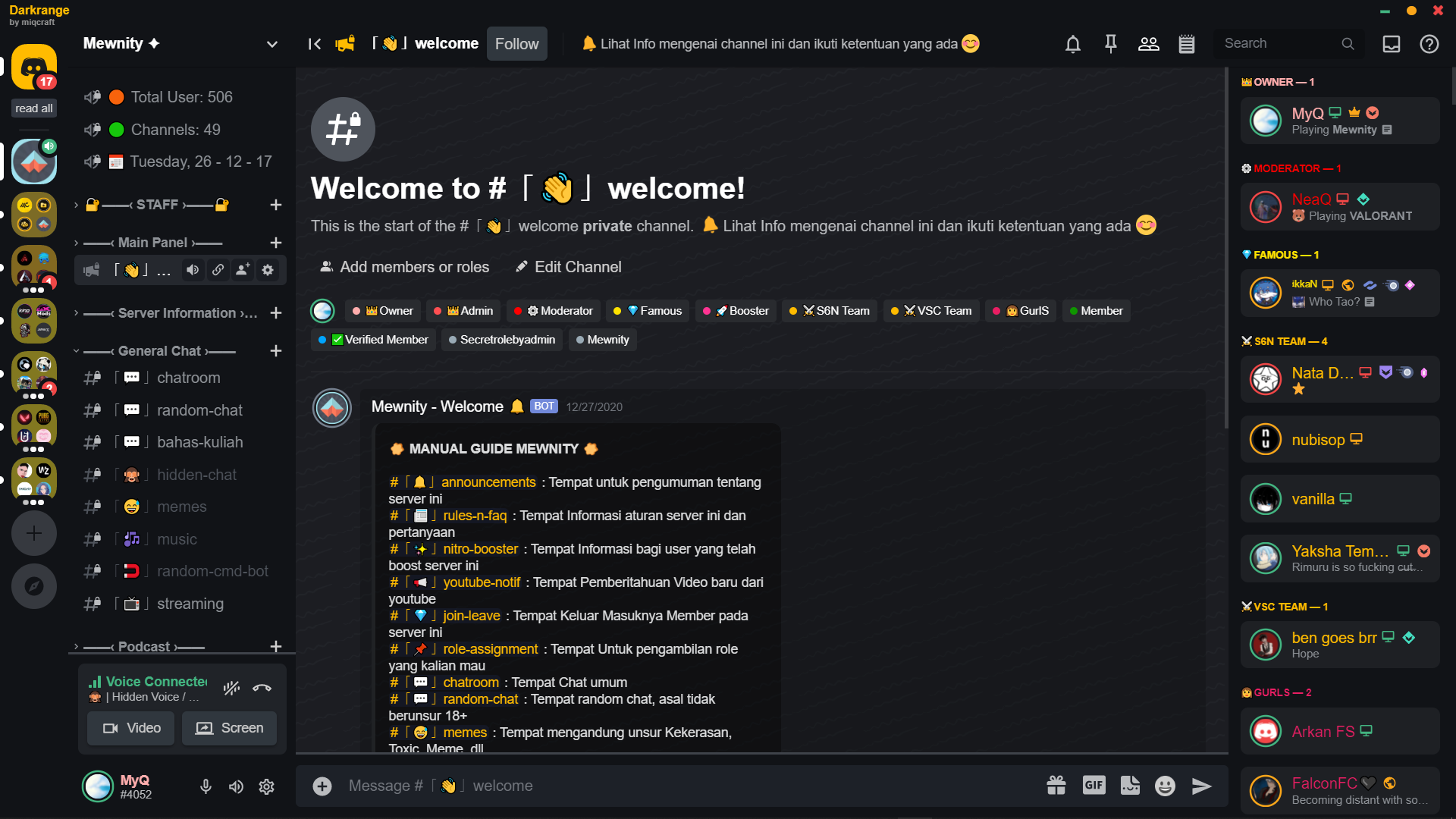
Install For Win, Mac & Linux
With BetterDiscord
Step 1
Install BetterDiscord and After the installation complete, restart discord.
Step 2
Preview Theme Github / Darkrange
Download Direct Link
Darkrange.theme.css
Last Update 2 April 2021
Step 3
- Open discord then go in Settings -> Themes -> Open Theme Folder
- Slide the darkrange.theme.css file you downloaded into the folder that just opened.
- Go back to Discord and do Ctrl+R to reload it.
- Go back in Settings -> Themes and enable the Darkrange theme.
Install For Web Browser
With Extension
Step 1
Install Extension Stylebot https://stylebot.dev/
Step 2
Go to https://www.discord.com Website
Step 3
Open Stylebot Extension Go to Options > Styles > Add a new style
Options > Styles > Add a new style
Select AllCopy Text
/**
* @name Darkrange Theme
* @version 2.5.0
* @description A Simple & Modern Dark theme
* @author MyQ#4052
* @authorId 586516314261159971
*
* @website https://github.com/MIQCRAFT/Darkrange-BetterDiscord-Theme
* @source https://github.com/MIQCRAFT/Darkrange-BetterDiscord-Theme
* @donate https://www.paypal.com/paypalme/miqcraftpaypal
* @invite AVxDaQCCxE
*/
@import url("https://miqcraft-theme.netlify.app/theme/discord/discord.css");
:root {
--accent-color: #ffbb00;
--accent-text-color: #1c1c1c;
}
